Garage Door Configurator
Regardless of whether it is a sectional door, up-and-over door or roller door.
With our product configurator for garage doors, you can now calculate the prices for your entire range in a uniform and intuitive user interface.
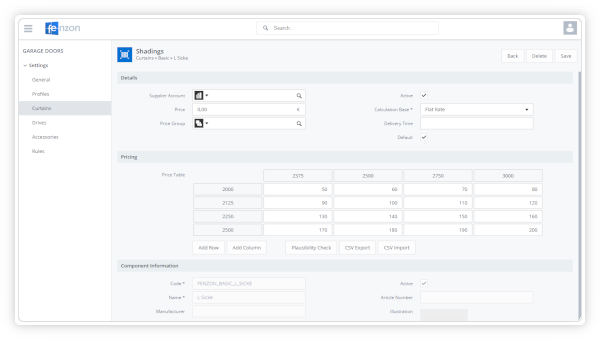
Fittings, drive types, accessories and the various slats and beads can be priced flexibly - on the one hand by storing individual prices with the corresponding basis for calculation and additionally in the form of price tables.
In addition, the rules can be used to ensure that only buildable configurations are implemented.
The selected curtain is shown graphically with color and design. The configurator supports classic arrangements of slats and beads as well as complex motifs.
This enables the user to identify any input errors early on and to get a better overall impression of the product.
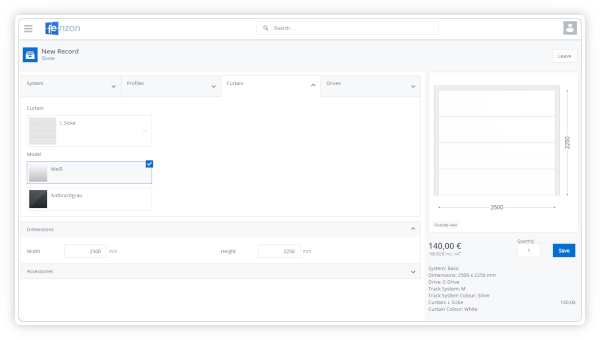
In this video, learn more about the process and the options for product composition
that our software offers you when configuring garage doors.