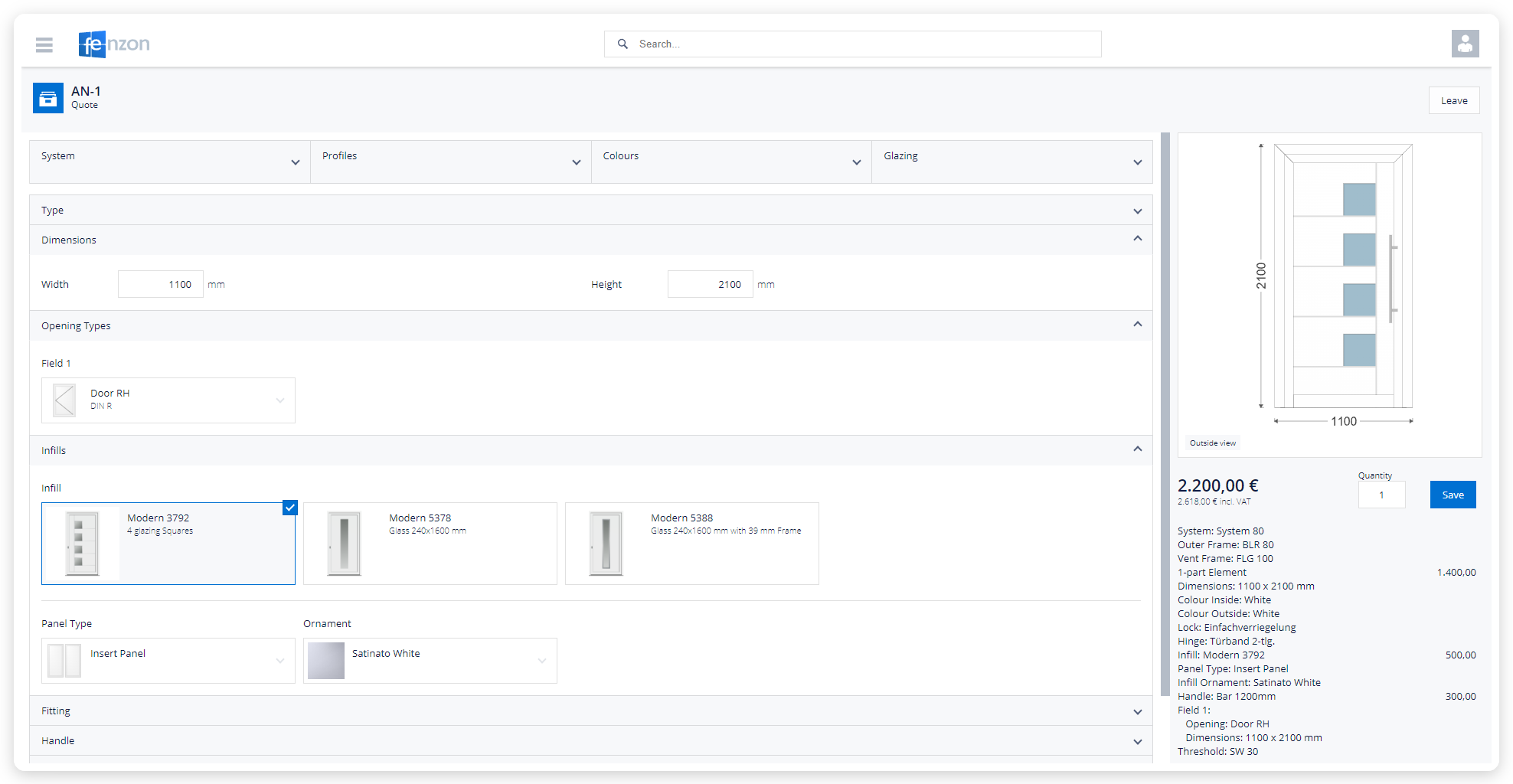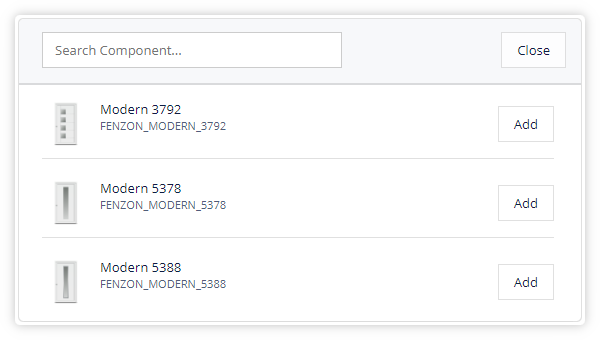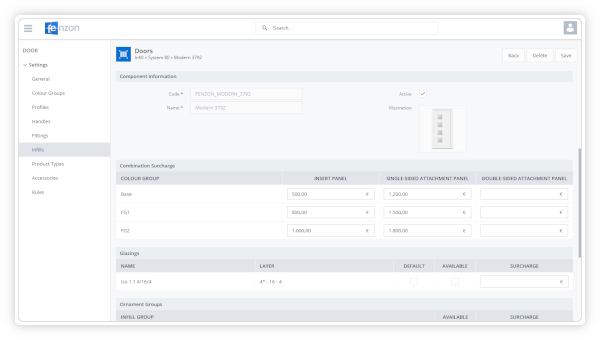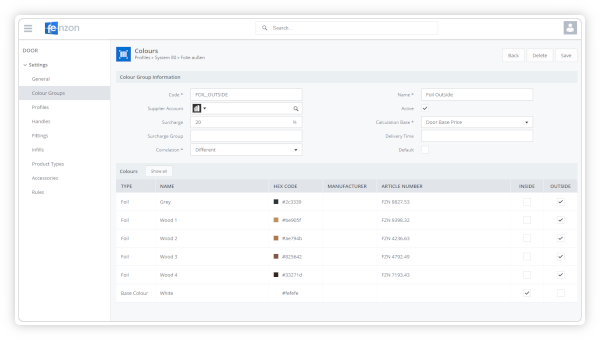Entrance Door Configurator
Calculate and visualize entrance doors with just a few clicks - very intuitively. The configurator supports you in the selection of the various properties and realistically depicts selected entrance door panels in the product presentation.
Even with technically more demanding constructions, the configurator supports you by allowing you to take size or combination restrictions into account.